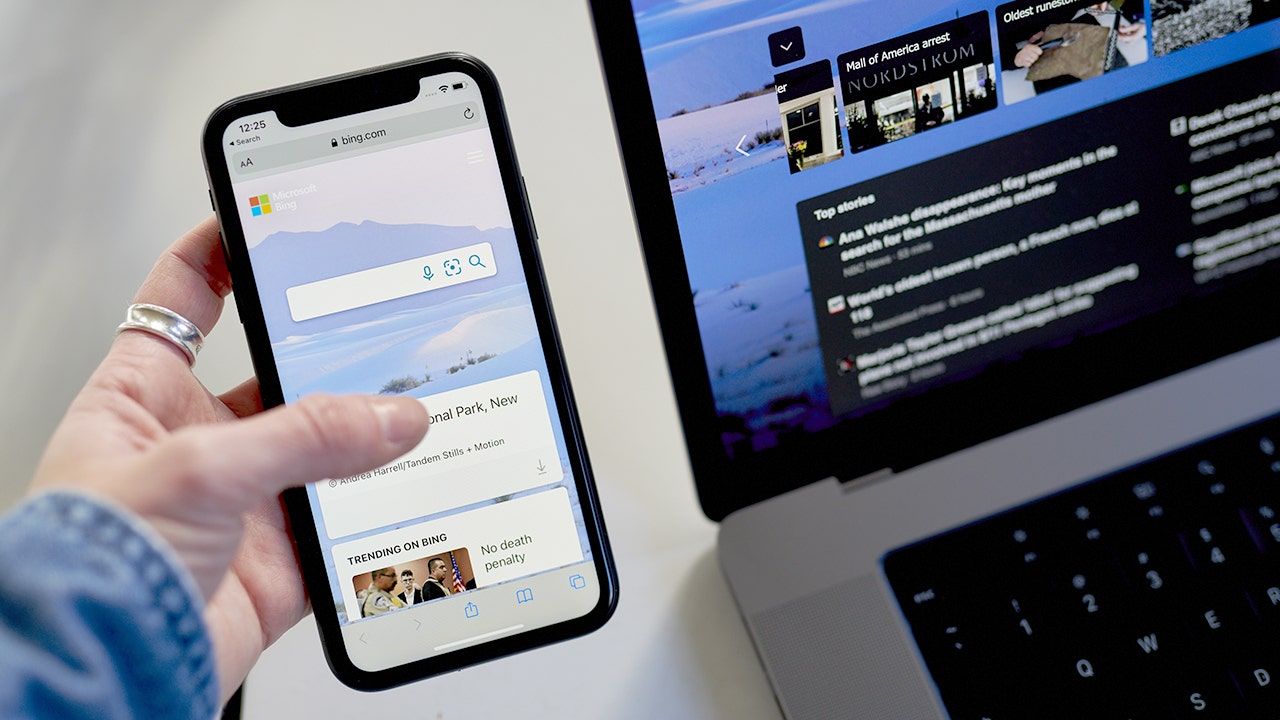**Microsoft Teams Under Attack: How Hackers Are Targeting Everyday Users and What You Can Do to Stay Safe**
In a world where our work and personal lives are increasingly connected through digital platforms, the tools we rely on for communication and collaboration are becoming prime targets for cybercriminals. Microsoft Teams, once seen as a simple, secure way to hold video chats, share files, and collaborate with colleagues or classmates, is now at the center of a growing wave of cyberattacks. The latest warnings from Microsoft and cybersecurity experts highlight a troubling shift: attackers are no longer just targeting large corporations or government agencies—they’re coming after regular people, too.
### The New Face of Cybercrime: Everyday Platforms, Everyday Victims
Hackers have found new and sophisticated ways to exploit Microsoft Teams, turning it from a helpful tool into a potential threat gateway. They use Teams not just to infiltrate corporate IT systems, but to gather intelligence on individuals, impersonate trusted contacts, trick people into sharing sensitive data, and even spread malware that can steal passwords or lock up files through ransomware. These attacks are not limited to high-profile targets; anyone who uses Teams, whether at work, school, or just to keep in touch with friends and family, is now at risk.
The threat has evolved well beyond traditional phishing emails or suspicious attachments. Attackers are now leveraging the trust and familiarity people have with Teams. They use the platform to create convincing fake identities—posing as coworkers, IT administrators, or even Microsoft support staff—and send messages that look legitimate but are designed to trick users into making mistakes. These could include clicking on malicious links, downloading dangerous files, or handing over login credentials.
### How Hackers Infiltrate Microsoft Teams
The process often starts with reconnaissance. Criminals scan Teams environments looking for weak spots: open settings, public profiles, or accessible meeting links. Microsoft has specifically warned that features like "anonymous participants," "guest access," and "external users" can serve as potential entry points for hackers. If privacy settings are lax, attackers may see when you’re online, send you unsolicited chat requests, or attempt to join meetings—sometimes even if you’re only using a free Teams account.
Impersonation is a favorite tactic. Cybercriminals create fake profiles, complete with realistic-looking names, photos, and company logos, to appear trustworthy. They’ll send messages that seem routine or urgent, such as "Your Teams account needs verification" or "Security update required." Often, these messages contain links or attachments that, when clicked, install spyware or ransomware on your computer. Such malware can steal your passwords, lock up your files, or give hackers backdoor access to your system for future attacks.
Once inside, attackers attempt to maintain access by adding guest accounts, installing shortcuts, or changing permissions—all using the same administrative tools that legitimate IT teams use for support and management. They can then use Teams to issue commands, spread more malware, or send ransom demands directly through chat—sometimes even taunting victims to pressure them into paying up. Groups like "Octo Tempest" have reportedly used Teams in this way to harass and extort their targets.
### Real-World Consequences: Not Just an IT Problem
These attacks are not just theoretical. They can have serious, real-life consequences for individuals and organizations. Hackers have been known to:
- Steal sensitive personal and financial information, leading to identity theft or fraud. - Install ransomware that locks users out of their files until a ransom is paid. - Use stolen credentials to access other accounts, such as email, cloud storage, or banking. - Impersonate coworkers to manipulate internal processes or steal company secrets. - Spread malware that can infect networks of friends, classmates, or colleagues.
The speed and sophistication of these attacks make them particularly dangerous. Because Teams is seen as a trusted platform, people tend to let their guard down, making it easier for hackers to succeed.
### Steps You Can Take to Protect Yourself
Despite the alarming rise in Teams-based cyberattacks, there are practical steps anyone can take to reduce their risk. You don’t need to be a cybersecurity expert—just a few smart habits and settings changes can make a big difference.
**1. Tighten Your Privacy Settings:** Enable Privacy Mode in Teams. This simple setting prevents strangers from seeing when you’re online or trying to join your meetings. Review who has access to your Teams account, and only grant admin privileges to people you trust